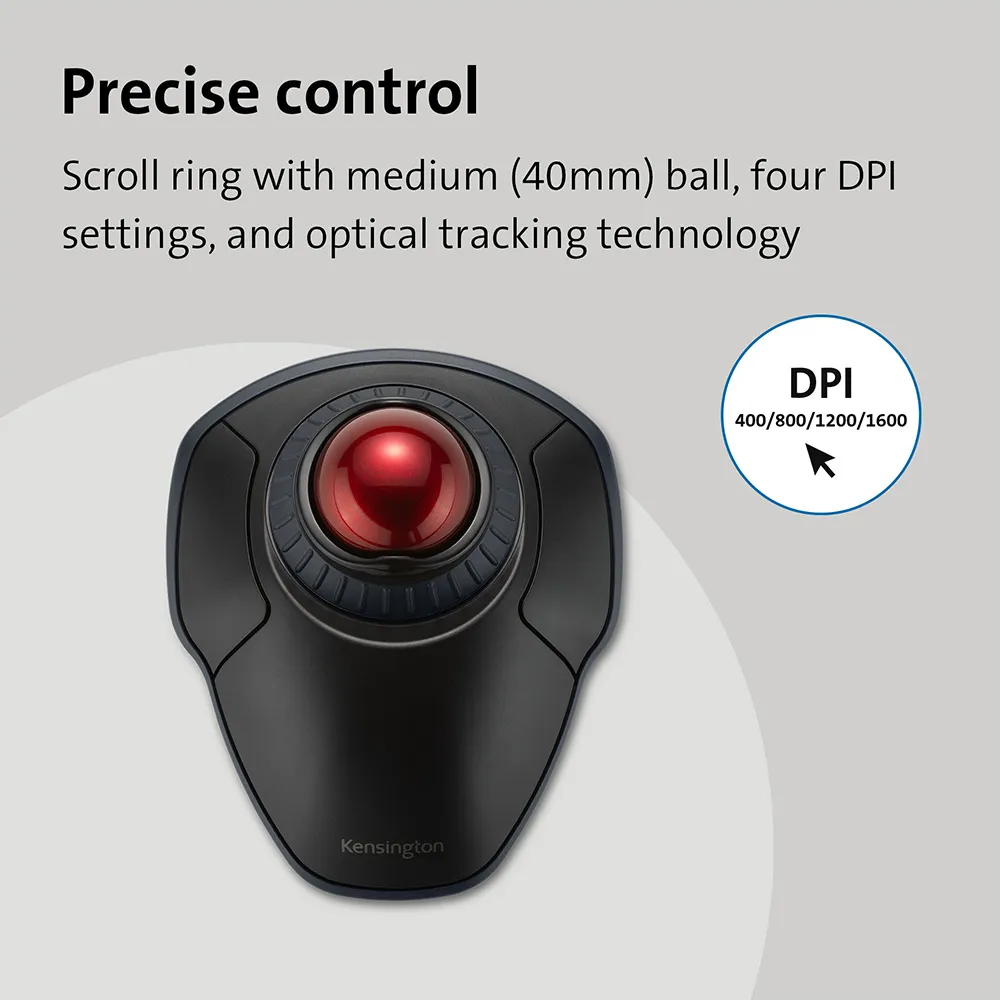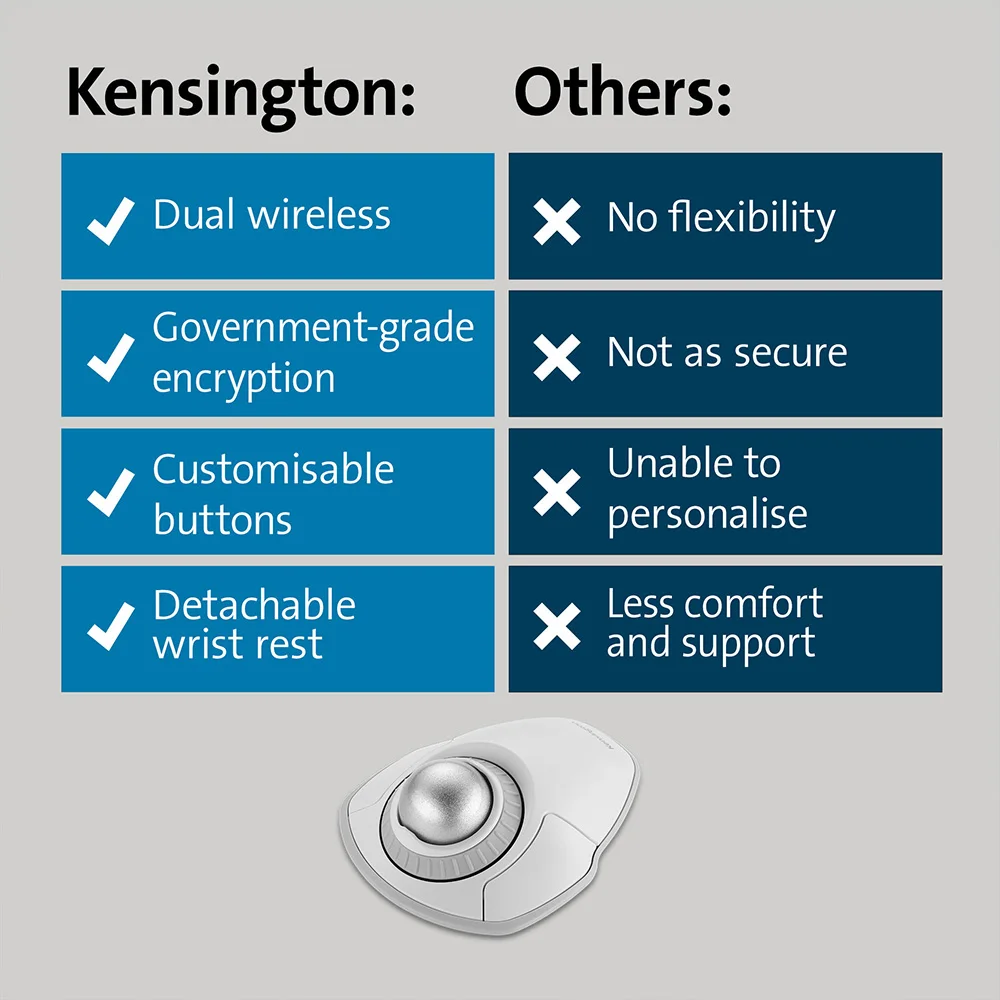Description
Kensington Wireless Trackball Original Orbit Mouse 2.4GHz Bluetooth with Scroll Ring for AutoCAD K70992/K70993
Note:
According to the rules of airlines, we will remove two AA batteries from the package, and then deliver your goods. Thanks for your understanding.

Kensington Orbit® Wireless Trackball with Scroll Ring

About This Product
The Kensington trackball legacy continues with the latest addition to the patented Orbit® Trackball with Scroll Ring — the Orbit® Wireless Trackball with Scroll Ring.
You asked for wireless, and we delivered, with the same great features that have made the Orbit® Trackball with Scroll Ring so popular, including a patented scroll ring that allows you to scroll up & down pages with ease; customizable buttons; dual wireless connectivity offering the flexibility of 2.4 GHz and Bluetooth (3.0 and LE), with 128-bit AES government-grade encryption security; four DPI settings (400, 800, 1200, or 1600) that let you easily adjust the cursor speed to fit your needs; a detachable wrist rest; ambidextrous design; and plug-and-play ease for Mac or PC.

Dual Wireless with 128-bit AES Encryption Security
The flexibility of 2.4 GHz and Bluetooth (3.0 and LE), with government-grade encryption.



Scroll Ring and Medium Ball
Spin the dial to move up and down web pages or documents with complete ease. The 40mm ball’s hard surface is specially designed as a perfect sphere for precise tracking and control.

Four DPI Settings
Easily adjust the cursor speed to fit your needs by selecting the appropriate DPI level (400, 800, 1200, or 1600) — lower DPI for precision editing, and higher DPI for word processing or casual browsing.



Ambidextrous Design
Works equally well for right-handed and left-handed users. Trackball reduces wrist and hand movement to ease repetitive-stress injuries.

KensingtonWorks™ Customization
Free downloadable software provides a personalized experience, giving you the ability to assign a variety of functions (including shortcuts) to the buttons, and adjust cursor and scrolling speed.


Optical Tracking Technology
Delivers precise cursor movement for superior accuracy, so you can get where you want on the screen quickly with less hand movement, improving productivity and efficiency.

Detachable Wrist Rest
Soft cushioning supports the hand and wrist in ergonomic comfort for pain-free productivity during extended periods of activity on the computer.


Long Battery Life
Works for up to 12 months on two AA batteries. Battery life may vary based on usage.

Universal Compatibility

Official Retail Eco-Packaging

Features
• Dual wireless connectivity offers the flexibility of 2.4 GHz and Bluetooth (3.0 and LE), with 128-bit AES government-grade encryption security.
• The scroll ring lets you spin the dial to move up and down web pages or documents with complete ease. And the 40mm ball’s hard surface is specially designed as a perfect sphere for precise tracking and control.
• Four DPI settings let you easily adjust the cursor speed to fit your needs by selecting the appropriate level (400, 800, 1,200, or 1,600) — lower DPI for precision editing, and higher DPI for word processing or casual browsing.
• Ambidextrous design works equally well for right-handed & left-handed users. Trackball reduces wrist and hand movement to ease repetitive-stress injuries.
• Free KensingtonWorks™ downloadable software provides a personalized experience, giving you the ability to assign a variety of functions (including shortcuts) to the buttons, and adjust cursor and scrolling speed.
• Optical tracking technology delivers precise cursor movement for superior accuracy, so you can get where you want on the screen quickly with less hand movement, improving productivity and efficiency.
• A detachable wrist rest delivers soft cushioning to support the hand and wrist in ergonomic comfort for pain-free productivity during extended periods of activity on the computer.
• Mac and PC compatible.
For Your Health
You should not have to reach or stretch to use either the keyboard or the input device.

Correct and incorrect ways to arrange input device, keyboard and display

Your hands and wrists should be in roughly the same neutral position as when your arms are loosely hanging at your sides. Your wrist should not be bent too much to one side or the other.

Keep wrist and hand in line with forearm.

![]()
【Email/Skype】: chinaok321@gmail.com
【WhatsApp/Mob/WeChat】: 8613713792667