Description
Features:
– Ideal for mainstream PCs and laptops for personal, gaming and business use.
– Premium reliability and durability replacing your existing Hard Drive.
– Boot up faster; Load files quicker; Improve overall system responsiveness.
– High quality TLC flash, combine with the high quality controller.
– 7mm slim design suitable for notebook and desktop.
– Silent, low-power operation. Backwards compatible with SATA 2.
– WARRANTY – 3 years warranty provided by us.




Note:
1, Our test result is base on SATA 3 interface, SATA 3 sata cable, desktop and SSD empty status, different desktop and software (include software version), the result may be different.
2, Difference between SATA 1, SATA 2 and SATA 3
SATA 1 (revision 1.x) interface, formally known as SATA 1.5Gb/s, it is the first generation SATA interface running at 1.5 Gb/s. Max speed 150MB/s.
SATA 2 (revision 2.x) interface, formally known as SATA 3Gb/s, it is the second generation SATA interface running at 3.0 Gb/s. Max speed 300MB/s.
SATA 3 (revision 3.x) interface, formally known as SATA 6Gb/s, it is the third generation SATA interface running at 6.0Gb/s. Max speed 600MB/s. This interface is backwards compatible with SATA 3 Gb/s interface.
If SATA 3 SSD tests the speed on SATA 2 interface and sata cable, the result will be inaccurate.

FAQ:
Q: Can I use for laptops and desktops?
A: SATA 3.0 interface SSD is suitable for Laptops and Desktops, only need the motherboard have the SATA interface.
Q: Why the capacity display from PC is smaller than the original capacity?
A: Actual usable space may be less than the total storage capacity listed due to Decimal measurement used to represent usable capacity of the SSD.
Actual capacity calculation: Total storage × 0.93
Factory default setting: 1GB=1000MB=1000000KB=1000000000B
Computer system setting: 1GB=1024MB=1048576KB=1073741824B
Example: 360GB SSD
Factory capacity: 360 × 1000 × 1000 × 1000=360000000000B
Transfer to PC display actual capacity:
360000000000B/1024/1024/1024=335G
Fast calculation: 360G × 0.93=335G
Q: The working temperature?
A: 0-70 celsius
Q: What’s in the package?
A: SSD and the manual. (Without the sata cable)

Before you use:Open Start. Search for “Create and format hard disk partitions” and click the top result to open the Disk Management console. Then you can find our SSD, please do the format and partition.
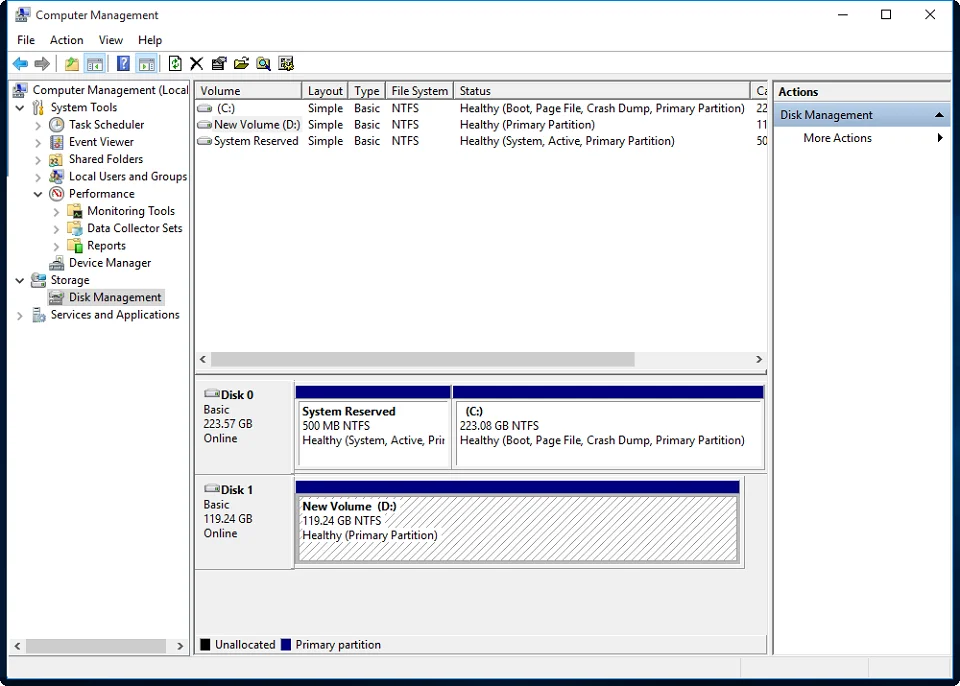

![]()
【Email/Skype】: chinaok321@gmail.com
【WhatsApp/Mob/WeChat】: 8613713792667





