Description
PUBG Call of Duty Mobile Controller with Keyboard and Mouse.
Product Features:
- Keyboard and mouse adaptor for mobile devices
- Play your mobile games using the keyboard and the mouse
- Improved gaming experience with faster reaction times, weapons collect and more
- Customize the button mapping for your mobile game using the dedicated software
REMIND:
*For iPad or iPhone, only IOS version lower than 13.4 is supported. 13.4 and later versions shield the bluetooth touch screen function.


Support Phones
Samsung: SM-T830/S6/SM-9650(S9+)/sm-g9600/d5(S9)/sm-t835C/SM-9800/S20 Utra
HUAWEI: M5PRO/M6/P40/ALP-AL00/MATE PAD PRO/DAV DVC-AN00/ P20 PRO/ HONOR 20/ V10 BKL-AL20/ NOVA 5I
OPPO: Reno 2/ Reno Ace
VIVO: Iqoo pro 5G/ Iqoo V1824A
One Pluss: 7 Pro
XIAOMI:(Most of the models)

Or the Phones that built in bellow CPU:
Qualcomm: Snapdragon:855 plus/855/845/835/821/820/730/712/710/675/670/660/653/636/625
Hisilicon: Kirin 710/810/820/985/990
MTK: G90/P60/P20/X30/X25/X20
Samsung: most of the phones
Please contact us for conformation if you are not sure whether your mobile can work with this product

SUPPORT MORE GAMING
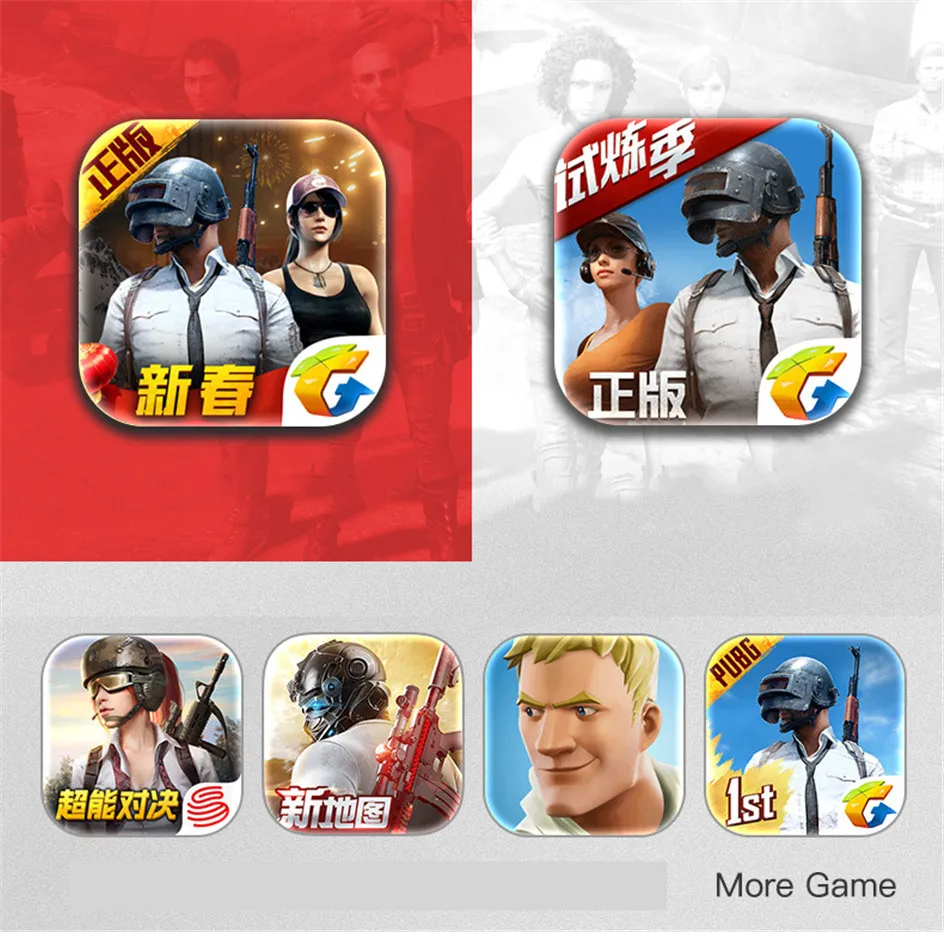
Built-in high-speed chip, low latency, no jamming, you can use the mouse to quickly shoot straight

Support 5V/2A charging, use the data cable to connect and charge the mobile phone while playing games
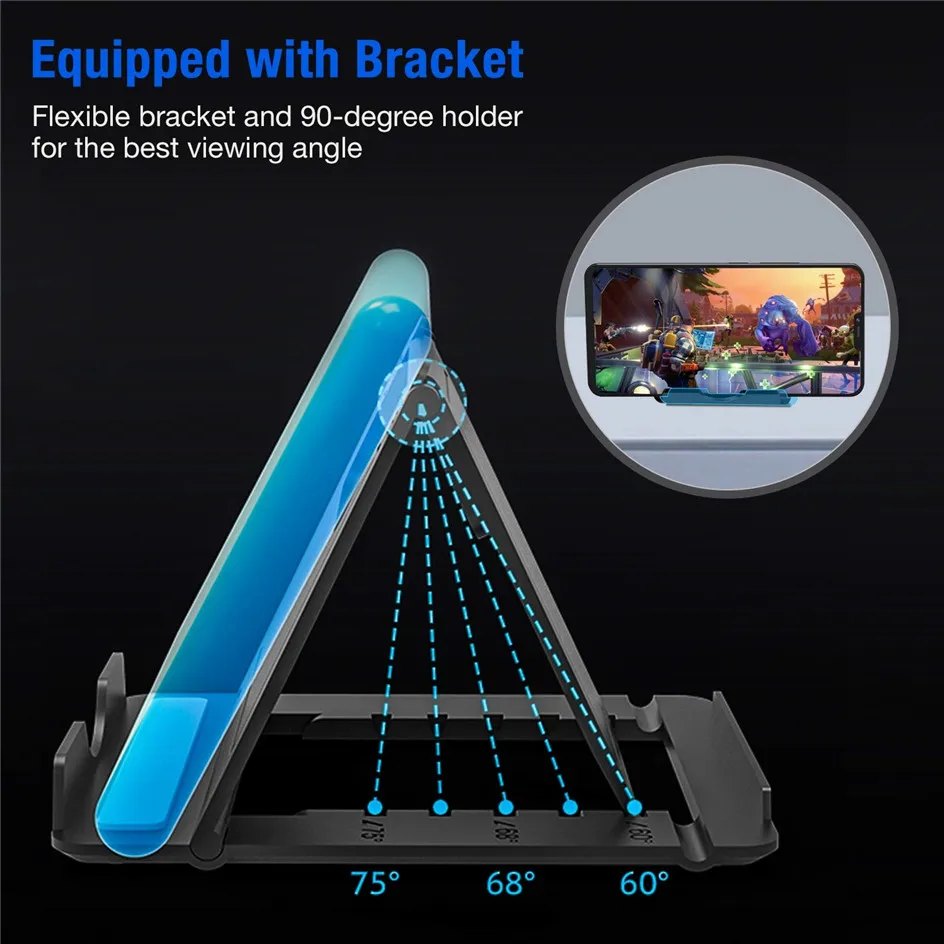
Free adjustable angle mobile phone stand, which can be folded and carried with you.

Easy to Use:
1.Install “geekgamer” on your phone
2.Connect your phones, converter, mouse and keyboard well.
3.Connect device with BT connection:*Press” ctr+F1″ on your keyooard to shift to Android BT mode(MTK processor Phones, please press “ctr+F1” then press “ctr+F3” )
*Press “ctr+F2” on your keyboard to shift to iOS BT mode, (be sure, iOS version is bellow 13.4)
4.Add and enter the game through the “Gamegeeker” APP
5.You can click on the floating window to set the control mode, and fine-tune the keys.


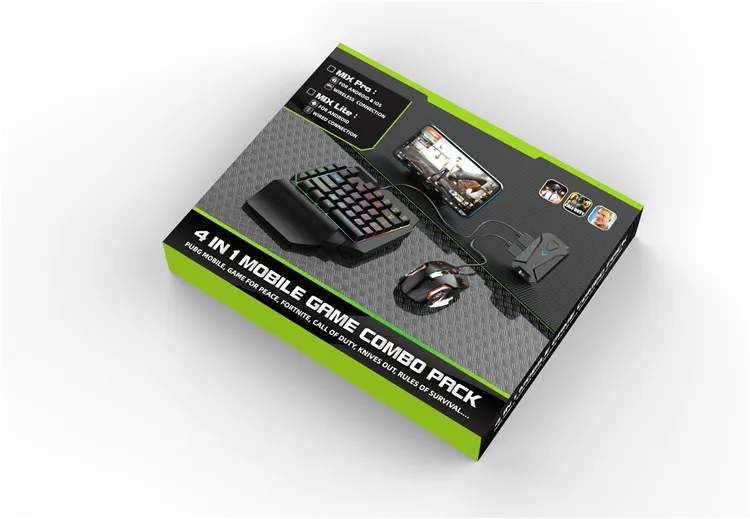

![]()
【Email/Skype】: chinaok321@gmail.com
【WhatsApp/Mob/WeChat】: 8613713792667









