Description
Differences1: 8CH Shell Material: Botton Metal(White), 9CH/16CH Shell Material:Plastic(Full Black)
Differeance2:Video Input(IP): 8CH Max support 9*4K IP Cameras,9CH max support 10*4K IP Cameras,16CH max support 16*4K IP Cameras.
Same: Other function are t he same,as H.265 Video Compression,motion detection,Email alarm,Multiple Language….
Please check the picture as follow:
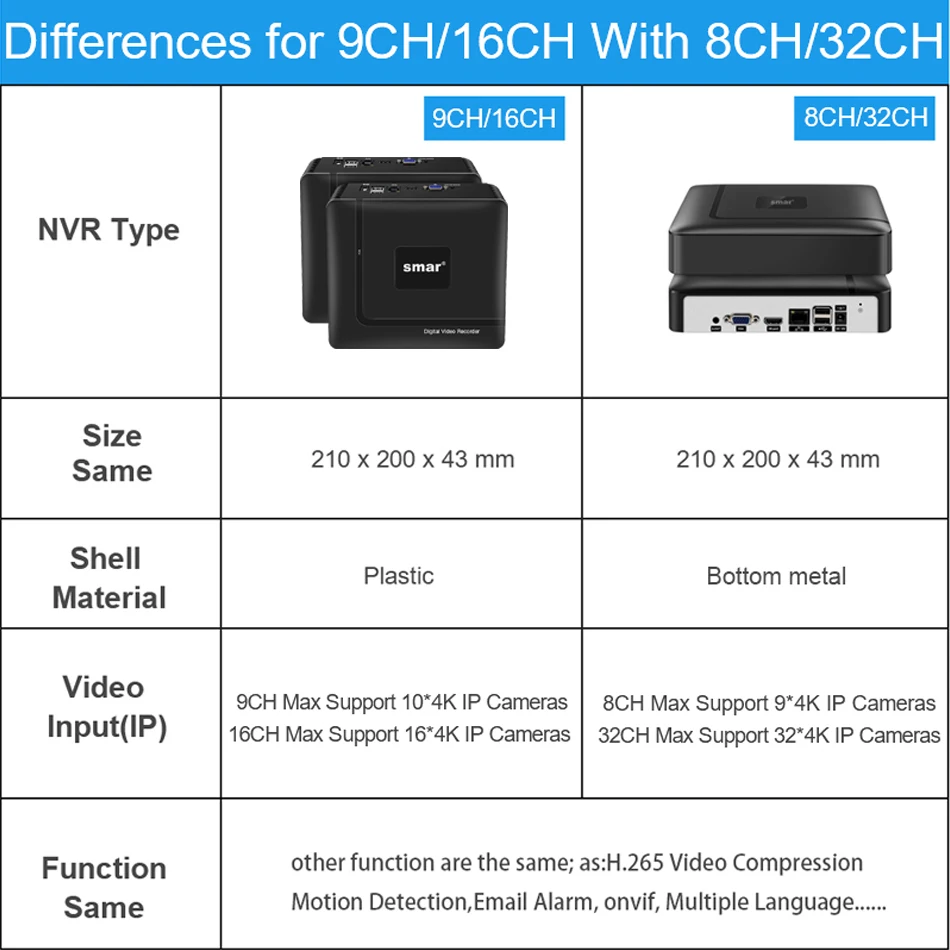

|
|
Specifications |
8CH |
9CH |
16CH |
32CH |
|
System |
Main processor |
XM8536D |
Hi3536E |
Hi3536E |
NT98323 |
|
Operating System |
Embedded Linux |
||||
|
System resources |
Simultaneous multi-channel real-time recording, playback, network operation, USB backup |
||||
|
Interface |
Operator interface |
16-bit true color graphic menu operation interface, support mouse operation |
|||
|
Preview |
1/2/4/6/8/9 |
1/2/4/6/9/10 |
1/2/4/6/8/9/16 |
1/2/4/6/8/9/16/25/32 |
|
|
Video |
Video input (IP |
9*4K Unreal-time(Access bandwidth 60Mbps) |
10*4K(Access bandwidth 72Mbps) |
16*4K(Access bandwidth 72Mbps) |
32*4K |
|
Video compression |
H.265AI/H.265+(compatible H.265/H.264) |
||||
|
Display quality |
Max:4K |
||||
|
Playback quality |
4K/5M/4M/3M/1080P |
||||
|
VR |
Not support |
||||
|
human shape / Face |
Support(depend on camera,the camera of NETIP protocol can support face recognition) |
||||
|
Audio |
Audio compression |
G.711A |
|||
|
Intercom |
support |
||||
|
Record & playback |
Recording mode |
Manual>Alarm>Dynamic Detection>Timing |
|||
|
Localpayback(real-time+ |
1ch4K/2ch5M/1ch4M/2ch3M/3h1080P |
4K(1*real-time)/5M(1+1)/4M(2+1)/3M(3+1)/1080P(5+1) |
2ch4K@12fps/3ch5M@20fps/4ch4M@20fps/4ch3M@20fps/6ch1080P@25fps |
||
|
Search mode |
Search by Time/Calendar/Event/Channel/Face |
||||
|
Record storage |
HDD、Network |
||||
|
Backup mode |
Network backup, USB hard disk, USB burner, SATA burner |
||||
|
External |
Video output |
1ch VGA,1ch HDMI HD output |
|||
|
Audio I/O |
1/1(3.5mm) |
||||
|
Alarm I/O |
0/0 |
||||
|
Network interface |
1*RJ45 10M/100M Adaptive Ethernet port |
||||
|
USB interface |
2*USB2.0 ports(one USB extension interface is reserved) |
||||
|
HDD |
1 SATA(Up to 14TB for each disk) |
||||
|
ESATA |
No |
||||
|
Serial interface |
No |
||||
|
Other |
ONVIF |
Support |
|||
|
power supplyr |
DC12V 2A |
||||
|
Power Consumption |
<10W(Without HDD) |
||||
|
Work environment |
Temperature:0°C -55°C, Humidity:10%-90%RH , Atm:86kpa-106kp |
||||
Packing List:
1* 8CH/ 9CH/16CH/32CH H.265 NVR
1* USB Mouse
1* DC12V Power Adapter for NVR
1* User’s Manual


For 8CH NVR:
1. 8CH:Actually is 9CH, it’s XM Chip;
2. Max support 9*4K(8MP) IP Camera
3. Don’t support Wifi Adapter;
4. 9CH(XM) Max Support 1920x1080P Display
5.9CH NVR, Please choose Video
Input:8CH(Order)

For 9CH NVR:
1. 9CH:Actually is 10CH, It’s Hi3536 Chip;
2. Max support 10*4K(8MP) IP Camera
3. Support Wifi Adapter, the Wifi Adapter model is:7601
4.10CH(Hi3536) Max Support the 4K Display
5.10CH NVR, Please choose Video Input:9CH(Order)



For 16CH NVR:
1. 16CH is Hi3536 Chip;
2. Max support 16*4K(8MP) IP Camera
3. Support Wifi Adapter, the Wifi Adapter model is:7601
4.16CH(Hi3536) Max Support the 4K Display

For 32CH NVR:
1.32CH is NT98323 Chip;
2. Max support 32*4K(8MP) IP Camera
3. Support Wifi Adapter, the Wifi Adapter model is:7601
4.32CH(NT982323) Max Support the 4K Display

Face Record/Face Detection/Face Playback
Record every face that appears on the lens, without missing any details.
You need use the Face Detction Function IP Camera



Motion Detection & Email Alert
When the Detect Motion happened in your home and office. you’ll get instant alarming email when the home or office is invaded. You can even ensure that false alarms are avoided by setting the motion detection “mask”to block areas with constant movement.
Note:Our DVR Motion Detection Function only Support the following Brand of IP Camera; As: XM, Dahua, Safer, HIVT, Part of HIKVISION. And if your IP Camera is other Brand, Can’t used the Motion Detection Function with Our DVR. ( Please note before when you buying)

E-mail Set
Please note: SMTP Server only support these Email Box:126,163,gmail,sina,139,156,qq format, And the recipient can set up 5 vaild mail.


Support Multiple Language:
Support more than 20 Language, Chinese, English,Russian, Portuguese, French, German, Polish, Dutch, Hungarian, Turkish, Japanese, Turkish, Romanian, Indonesian and Etc…….
(Note:If you need set language for your local use, please leave us a message, we would set and send to you. Or If there is no your country’s language please contact us soon we would send language pack to your e-mail)

Why choose H.265 NVR?
H.265 More Clear , HD resolution offer you best image quality in a lower bit rate.
Save more storage space,can reduce 40%-50% file size,save your HDD storage space and reduce your purchase cost.

Hard disk and recording time:
When the hard disk is full, the system will automatically delete the oldest recorded video, thus achieving intelligent loop recording.
Data are for reference only, subject to actual use.

Support ONVIF
You can connect any brand’s Onvif IP Cameras to our this NVR;
Reminder:
Smar’s Video Recorder all support ONVIF and NETIP Protocol;
Netip: It is a Private protocol, only applicable to Network Video Products of XM Scheme;
Onvif: It is an international open network video product standard network interface protocol;
Onvif Advantages:
Onvif likes a communication bridge, It can implement multiple devices(IP Camera and Video Recorder) from different manufacturers connected to each other, mutual Communication.
Onvif Disadvantages:
The standards of onvif protocol are also different for video network products of different manufacturers;
So,Their communication with each other will cause some bad problems, such as: motion detection can not work normally; Audio and video can’t be synchronized; Loss of video data, etc……
(Note: We recommend that when you buying the Network Video Recorder, also buying the IP Camera from our store, Because they have perfect private protocol between them, it can fully display products all of the functions.)

Easy access via multi-platform
Support Mobile Phone iOS, Android System,Remote view of mobile phones, any time… any where…

Easy connection

9CH/16CH NVR Size and Multi angle display:

8CH/32CH NVR Size and Multi angle display:

Easy remote access Anytime anywhere
P2P technology supports remote access on the mobile device,Just intall the APP on your phone by scanning the QR cade or storing from the APP View the camera remotely anytime, any where. PC use the www.xmeye.net to visit the camera.

How to manage the cameras through PC client?
1. Please used your mobile phone to scan the QR code as below, and then click to download;
2. Please install VMS software on your computer, then login VMS Software, Username: admin, Password:admin


3. Please click the Device Manager-IPV4 Search-choose address of IP Camera- ADD-SAVE,Search and Camera successfully;


4. Click t he Live View, then click IP Address of Default Group, then you will can Watching Video.

Remote View Via Website
Please login your Google or IE or Firefox browser,
Then input default address 192.168.1.9 in your browser
Username:amdin
Password:null (empty)
Remind: If you use the software first time, you need to install a plugin in your computer.

Remote View Via P2P Cloud( XMEYE.NET)
If you want to remote view thourh Internet
Please login your Google or IE or Firefox browser
Then input Website of P2P Cloud: www.xmeye.net
Input your P2P ID, and your password, login in.
(If you want to remote visit the DVR through P2P, At first, you need open the “www.xmeye.net”, If your computer can’t open this website, please install all the Plug-ins in your computer, otherwise, Otherwise, you will not be able to remotely access this DVR, Please note).


![]()
【Email/Skype】: chinaok321@gmail.com
【WhatsApp/Mob/WeChat】: 8613713792667





